How to Build and Run a 6 GPU mining rig for Zcash or Ethereum with Nvidia GTX 1070
GPU pricing got a little crazy this year for a few months, and I took a break from building new GPU mining rigs because they were too expensive. I believe AMD GPU’s are still a little overpriced and hard to buy, so I decided to build six Nvidia GPU based mining rigs.
AMD RX 480 and 580 GPU’s work really well on Ethash mining algorithms, and do a decent job on Equihash. Nvidia GPU’s are the opposite – they do better on Equihash and are decent with Ethereum.
If you watch my latest youtube video, CryptoCurrency Mining Strategies and What I am Mining Sept 2017 (below), you will see that I advocate mining with many different types of miners, and mining many different types of cryptocurrencies, all at the same time. For example, in the past few months I have mined BTC, DGB, BCH, ETC, EXP, ETH, UBQ, ZEN, ZEC, LTC, MUE, DASH, and others. I also run masternodes and stake different cryptocurrencies to participate in other crypto generating activities.
Although the leaders in the cryptocurrency mining space are BTC, ETH, LTC, DASH, ZEC, and XMR, there are benefits to mining lesser known cryptocurrencies, if you are able to hold them for a while. The smaller crypto’s are volatile, and as long as they have a good team developing and improving them, they will go up in price over time. By holding then converting a portion of your mined crypto’s to Bitcoin or Ethereum when the price doubles, you improve your mining profitability substantially. And as long as the cryptocurrency has good prospects, if you hold it for a long time it might go up in value 5x, 10x, or even 100x. This has happened in the past, and will happen in the future.
Anyway, to make a long story short, Nvidia GTX 1060, 1070, and 1080 GPU’s are good for mining ZEC and ZEN, and since I believe both project have good long-term prospects, I figured I needed to be making some Nvidia based GPU miners. This is a list of what to buy and how to set it up to get you mining quickly.
Bill of Materials
Equipment list – Links are to Amazon or Parallel Mining product page. Buy from wherever you can get the best deal!
- Motherboard – Biostar Motherboard TB250-BTC
- Processor – Intel Celeron Kaby Lake 2.9GHz LGA 1151 processor
- Memory – 4GB Single DDR4 DIMM 288-Pin Memory
- SSD – EthosDistro 16GB with operating system and application pre-installed.
- Case – ParallelMiner BAREBONE – ALL ALUMINIUM 6.1 GPU OPEN AIR MINING CASE – $220
- Power Supply – Corsair HX1200 1200W 80 Plus Platinum
- Risers – ITHOO USB3.0 PCI EXPRESS 1X TO 16X EXTENDER RISER CARD ADAPTER W/ 24″ CABLE from parallel miner – Qty 6
- GPU – ASUS GeForce GTX 1070 8GB ROG STRIX OC Edition
- Optional – ATX power switch
- Case screws:
- Motherboard to case – PC Mounting Computer Screws M3 x 1/4-Inches Long – qty 50
- Risers and GPU’s to case – Maxmoral 200pcs Toothed Hex 6/32 SCREW 6 – 32 Computer – qty 200
Total Cost for Bill of Materials: ~$3500
Build Instructions
Here’s some basic instructions for the most efficient order of operations when building the machine. The idea is to get a basic computer built, troubleshoot any potential issues, install the operating system and application, then build the rest of the machine.
Hardware Build
- Assemble the Case
- Put the CPU, CPU fan, and memory on the motherboard. Plug in the CPU fan.
- Optional – attach the ATX power switches and LED’s to the power header.
- Plug the SATA cable into the motherboard.
- Put the motherboard in the case and screw it in with the smaller screws.
- Attach the power supply to the right side of the case. Use the screws that came in the box. Attach power cables from the power supply to the Motherboard, CPU power, SSD.
- Screw in one of the PCI-E Riser cards in the second slot (right above the CPU fan), plug it into the second PCI-E slot on the motherboard closest to the processor, and plug in power from the power supply.
- Put a GPU into the PCI-E riser card, screw it into the case, and attach a PCI-E power cable to it.
- Attach a keyboard to the motherboard and HDMI monitor to the GPU card.
- Plug the power cord into the power supply, turn on the power switch.
- Press the ATX power button, or short the power button header pins with a screwdriver. The machine should boot.
If it doesn’t boot, this is the time to do basic troubleshooting. Don’t add any more graphics cards until you get at least one working.
If it does boot, configure the BIOS, connect an Ethernet cable to the network that can get to the internet, and reboot.
Motherboard BIOS Settings
Turn off unneeded services on the BIOS, keep all the PCI settings on Auto, set the graphics TOLUD to 3.5GB. Make the power come on whenever power is applied to the board. Here is a set of pictures for BIOS settings for a similar motherboard.
Setting up EthosDistro mining operating system
This is a purpose built version of Linux that is optimized for GPU mining. It works really well, better than running Windows or Ubuntu for mining. By using EthosDistro, I save time and don’t need to mess around with the operating system. You can, of course, use the same hardware build and run Windows or Linux and mine with it, but I recommend using a purpose built operating system.
What I really like about EthosDistro is how it has settings for adjusting power, fans, core clock speed, and memory clock speed. This allows for overclocking and power limiting of the GPU’s. You can also set up a single configuration file on a webserver, and by changing one file on your miner, have it go to that configuration file on boot, pull its config, and start mining. It even checks the file every few minutes while running, so it’s possible to reboot the miner to have it accept new settings.
After setting the BIOS, connecting Ethernet, and rebooting, EthosDistro boots to a screen that is more user-friendly than just a command line:
This shows one GPU is successfully mining Ethereum. There are a few important pieces or information you need from this screen.
- IP address of the miner itself – access by SSH – this one is at 10.172.0.232
- name of the miner – this one is e7423e
- URL of the website with statistics. Depends on the IP address of your location. – this one is http://a127f5.ethosdistro.com
It is mining to the EthosDistro address. That needs to be changed. I recommend not using this screen for making changes, and instead using SSH from your PC. Here are some options for SSH on different operating systems:
- Linux – use the Terminal command line
- Mac – use the Termminal command line
- PC – use the Bash command line, or download and use Putty
If you don’t know the first thing about Linux you may want to learn at least the basics. Get started here.
Setting up EthosDistro to Mine for You
The screen shows the IP address. SSH to the IP address like so:
ssh ethos@10.x.x.x (enter password live)
The system is designed to download a file from a website and run. If you don’t want it do that, edit remote.conf with nano or vim, and make it a blank file. When the system boots, it will copy whatever file is referenced in remote.conf into local.conf, unless there is nothing in the remote.conf file.
For just a single miner, edit the local.conf file with nano or vim to configure the miner to work for you. Here is an example configuration for mining Zcash. Put this at the beginning of the local.conf file:
globalminer ethminer maxgputemp 90 stratumproxy enabled flags --cl-global-work 8192 --farm-recheck 200 globalfan 85 autoreboot 12 globalpowertune 7 #zcash flypool ewbf-zcash=proxywallet t1baES7LZ8Wx1mATYqQxeCShQwVbwTgnhuU ewbf-zcash=proxypool1 us1-zcash.flypool.org:3333 # nvidia miners miner 4288a0 ewbf-zcash # nvidia #pwr 4288a0 160 160 160 160 160 160 #cor 4288a0 1923 1923 1923 1923 1923 1923 #mem 4288a0 4314 4314 4314 4314 4314 4314
I like to keep the configurations for multiple mining pools in the file, commented out with the # symbol. That way if I want to change what I am mining I can just alter the configuration without looking everything up again. Before you start mining, you definitely want to have a wallet address of your own to mine to, which in this configuration is set by the proxywallet configuration item.
For any Bitcoin based cryptocurrencies, like ZEC and ZEN, I actually prefer to mine to a software wallet, then transfer to a hardware wallet every week or two. At this point, you can mine to a hardware wallet for ETH, ETC, and ZEC, and a software wallet for ZEN.
If you mine to a hardware wallet or exchange, change your pool settings so it only deposits once a day. More than once a day deposit into a hardware wallet or exchange can cause issues. And perform maintenance on your hardware wallet!
After you get the miner working with 1 GPU, then get the miner working with all 6 GPU’s. I like to plug them in one at a time then reboot, so I can figure out if I have a bad riser or card. The most common problem you will probably have is bad risers. I always order extra so I can quickly swap out a bad riser.
EthosDistro Documentation
There are two main sources of documentation for EthosDistro. The first is the local.conf file. A working example of the pool.txt for ethereum is posted online, with all the comments and examples. The pool.txt and local.conf file documentation is dense, so it takes a few times reading it through to figure it out. I had to read it through about 10 times before I understood how to change the settings to make it work. The second source of documentation is the EthosDistro Knowledge Base.
If you have more than one GPU miner, or want to be able to make changes remotely, you can create a text file and post it on a web server. The example above is a portion of my web server based configuration file. A fuller one is below:
globalminer ethminer maxgputemp 90 stratumproxy enabled flags --cl-global-work 8192 --farm-recheck 200 globalfan 85 autoreboot 12 globalpowertune 7 proxywallet 0x9F0EBB3e7A799e7F974e2F0cC5b5869132d1C4C5 proxypool1 us1-etc.ethermine.org:4444 proxypool2 us2-etc.ethermine.org:4444 #proxywallet 0x5E517e1E4E978deBca3752B0ac64CB34F7dEb86F #proxypool1 us1.ethermine.org:4444 #proxypool2 us2.ethermine.org:4444 #zencash luckpool claymore-zcash=proxywallet znT2g6zxEyFPhDTVN9QF9XrDvPzbWdr71sG claymore-zcash=proxypool1 ssl://luckpool.org:3058 ewbf-zcash=proxywallet znT2g6zxEyFPhDTVN9QF9XrDvPzbWdr71sG ewbf-zcash=proxypool1 luckpool.org:3057 #zcash flypool #claymore-zcash=proxywallet t1baES7LZ8Wx1mATYqQxeCShQwVbwTgnhuU #claymore-zcash=proxypool1 ssl://us1-zcash.flypool.org:3443gethelp #ewbf-zcash=proxywallet t1baES7LZ8Wx1mATYqQxeCShQwVbwTgnhuU #ewbf-zcash=proxypool1 us1-zcash.flypool.org:3333 # nvidia miners miner 4288a0 ewbf-zcash miner 428a3a ewbf-zcash # nvidia pwr 4288a0 160 160 160 160 160 160 cor 4288a0 1923 1923 1923 1923 1923 1923 mem 4288a0 4314 4314 4314 4314 4314 4314 pwr 428a3a 160 160 160 160 160 160 cor 428a3a 1984 1984 1984 1984 1984 1984 mem 428a3a 4360 4360 4360 4360 4360 4360 # amd miners miner 315e24 claymore-zcash #amd miners cor 315e24 1226 1226 1226 1264 1226 1226 mem 315e24 2000 2000 2000 1750 1750 1750 pwr 315e24 5 5 5 5 5 5 #reboot - increment number to reboot reb 4288a0 26 reb 428a3a 26 reb 315e24 26
Put just the url, nothing else, in the file. The first time I did this I left in two comment lines, then the url, and it did not work. My remote.conf file has only one line, and looks like this:
https://blockoperations.com/ethos/ethos_classic_shaftoe.txt
There are many different ways to host a text file on a webserver, but that is beyond the scope of this article.
Useful Commands for EthosDistro
I only use a few commands when checking on miners.
gethelp will create a url with lots of information about the system I use that to check what the actual speed of the GPU’s are:
show miner gives an output of the miner log. For EWBF it looks like this:
Operating EthosDistro and Checking the Panel
With your copy of EthosDistro, you get a web panel with realtime statistics for every miner at your location. This is a portion of the GPU miner panel I am running at my medium size mining location:
Here is the link to the current page http://48061f.ethosdistro.com.
You can see some of the miners have issues and are not running all 6 GPU’s. Those issues are due to bad risers – I got a bad batch from a different supplier I tried. Sometimes with bad risers they just don’t work. With this batch, the bad risers run for 1-3 hours, then stop. It makes troubleshooting tedious and slow. As soon as I get some better ones, I am going to be a lot happier.
Tuning the GPU’s for Maximum Performance
Nvidia GPU’s are very easy to tune with EthosDistro. In the example configuration above, I included three tuning settings. How you set them depends on what you want to accomplish. I prefer a mix of maximum hash rate with moderate power usage. Others try to maximize the hash per watt.
For tuning the power, you can see the max power of each of the GPU’s is 200 Watts in the gethelp output. I found that setting the maximum power to 160 watts worked the best. After that, I worked to increase the memory speed as much as possible. In the the case of the ASUS Strix I was able to raise the memory speed from the default of 3802 to 4360. When operating, ethosdistro will turn the GPU processor speed down to keep the card within power limits. As you can see in the graphics above, this tuning produced about 460 H/s per GPU, for a total of 2745.
How Much Will the GPU Miner Earn?
I usually put my miners on one cryptocurrency and leave it there for a month or two. Since prefer to mine and hold, I like to mine a cryptocurrency that has less competition. Some people are not able to mine and hold, and instead must mine and sell the rewards that they mine. I still like to make sure that I am mining one of the more profitable coins, so as long as it is close to the most profitable, I am fine with that.
Check the potential profitability at WhatToMine.com or Coinwarz.com. For this specific configuration of six GTX 1070’s at 2745 H/s and 1050 watts, I entered the info up top. These GPU’s will hash Ethereum at about 170 MH/s, so I put that in for comparison also. These are the settings:
This is the result:
All five equihash coins are fairly similar in profitability. HUSH, ZEC, KMD, ZCL, and ZEN are all similarly profitable on the calculator, so any would be a good candidate to mine and immediately sell. Nicehash is an interesting option also – if you point your GPU miner at it you will get paid in Bitcoin. For mining and holding, you should do your research and determine which ones you think have the longest term potential to increase in usefulness, value, and price.
At about $7.50 profitability per day, that’s about $225 per month, or $2700 per year. Assuming everything stays the same (system hash rate for each coin, price, etc.), the 6 rig GPU system gets paid back in about 15 months. At this point in time, Zcash has a price of $260.
Now, to double-check the Whattomine calculator against reality, you have to check your mining pool. For the past few days I have been mining Zcash on flypool, so let’s take a look at what the hashrate has been there, and what the payouts have been:
The hashrate for the 27 miners I have mining ZEC right now has averaged about 44.6 kH/s. Most of these miners are AMD GPU based, and have lower equihash hash rates of 1800 H/s.
For the 45 KH/s, flypool is estimating about a $5900 per month payout. That does not include my cost of electricity, but a quick couple of calculations shows that the payout estimate is $0.132 per 1 H/s per month. With 2750 H/s, that’s $364 revenue per month per Nvidia miner. If each miner is using 1050 Watts, that’s 756 kW-hr per month. At $0.10 per kW-hr, the electricity cost per miner is $75.60, so net profit per miner is about $288. That’s pretty close to the WhatToMine calculation.
Profitability, however, is a constantly moving target. Zcash has been as low as $170 and as high as $450 per ZEC. If it is a cryptocurrency you believe in, mine it, hold it, and sell some when the price spikes higher to help offset your costs.
Summary
I like GPU miners. They are straighforward to build, flexible, and profitable. You can start with however much you can afford, and add GPU’s as you go. For most people just getting into mining, I tell them that it is great to have grand plans, but that they should start mining with just one miner first, because it is a learning experience. After they run out of room at their house or apartment, then they can look at getting more and putting them into a place that has more electricity and cooling.
Cryptocurrency mining is for everyone who wants to participate – best of luck!










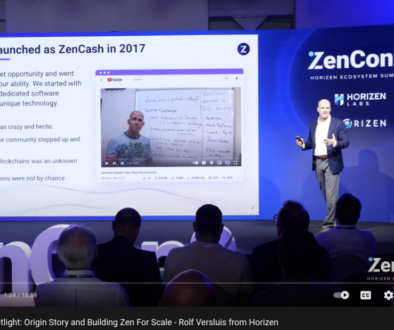


October 3, 2017 @ 3:49 pm
Great Article! I just shared this with my partner. in addition to the 10 AntminerL3s we have on order for November we have discussed buying or building a GPU Rig. this article goes along way to explaining exactly what and how to do so
October 3, 2017 @ 4:42 pm
Nice thing about GPU rigs is you can get everything you need in a week, and start mining right away.
December 17, 2017 @ 12:08 am
Hi Rolf, this is my first blog post so please forgive me if I’m commenting incorrectly. I financed a medium sized ZEC GPU mining operation and the tech side of the deal is no longer involved. I probably have sooo many questions but first I just want to say thank you for sharing all your valuable experience and knowledge. You are helping lots or people and helping the industry a lot in the process. I have ethOS and msi rx580 GPU’s 8gb. Motherboards are msi z270. None of the rigs are performing at the hashrate I was told they could achieve. Do you have any settings suggestions? I was told the machines are overclocked and undervolted but I’m not tech savvy at all actually and don’t really know how to check. I’m becoming familiar with the ethOS panel but I can’t find anywhere the recommended settings based on my equipment. Can you give me some good guidelines or direct me where to find them? Also, I need to add additional ventilation before the warm weather hits and I wondered if you might share the info on your filtered intake fan as well as your exhaust fan? Thanks in advance, I’m leatning a lot.
October 3, 2017 @ 4:03 pm
Rolf – I appreciate your articles and videos. I hope to have my first miner up in my home in about a week as parts come in. I have two quick questions: 1. What is your set up for running GPU miners at 240V? 2. Have you looked at ASRock H110 Pro BTC+? It can handle 13 GPU’s, and it would seem to be a better investment from a power and hardware standpoint. But I haven’t seen anyone with experience with this board.
October 3, 2017 @ 4:17 pm
1. I plug the 240 VAC into the power supply of the GPU miner. It likes higher voltage, because there is less current.
2. I’m not ready to increase the amount of GPU’s per mining rig yet. The most expensive part of the system is the GPU’s, and systems can be somewhat unstable – at least for me. It does not really save much money. But maybe it’s the future – I don’t really know.
October 6, 2017 @ 12:02 am
Rolf,
Have you looked a shrinking cost/unit by using different components? I hear you on the reliability argument, but since you have a nice facility in which to work where noise isn’t a concern, why not try server psu with a breakout board? I’m playing around with a unit from parallelminer (from whom you source your rigs) that I quite like. It’s a bit too loud for the test stand at my desk under but I think it would work well in your facility–and it’s a fair bit cheaper than buying 1200w ATX power supplies.
Keep educating!
wood
October 16, 2017 @ 4:35 pm
Thanks Wood! I go back and forth on that. I have some server PSU’s in my smaller shop and it works well, but it adds complexity as well. With almost 200 miners now I need something reliable and simple.
October 7, 2017 @ 10:47 pm
OP, what would you recommend to get started on a $3000 budget? One of the rigs in this post, or 2 Antminer t9s or s9s?
Love the site and I must tell you that I stumbled across you while researching distributed ledger technology for a paper in my Masters Finance class. 4 hours burned down this rabbit hole and I’m hooked on crypto mining. Enough! must get back to my paper!
October 16, 2017 @ 4:36 pm
Thanks Nathan! I would not start with an Antminer S9. Would probably order an Antminer L3+ and a power supply from Bitmain, or would build a GPU miner to start.
November 27, 2017 @ 6:32 pm
I looked into a Antminer L3+ but they were out of stock (Sold out). The S9 won’t be available to the middle of January to the 31st.
Wil
December 6, 2017 @ 10:28 am
Hi there, why you recommend to start with the L3+ rather than the S9? Thanks
October 10, 2017 @ 5:48 am
Super article, learning so much from your site Rolf.
I really like nvidia cards, have you done any comparisons on the card/mem types for 1070 and or 1060?
I also find if you want to use a PC to talk to unix CMDER is your best bet. Super BASH like with git,vim and all the goodies in it. Plus it looks good and it runs claymore output fine remotely as well. Although sometimes if you use screen or TMUX it can get a bit weird on refresh.
http://cmder.net/
Also I found a good way to see my usage more accurately on the NVIDA overclock outputs was to call
watch -t 2 nvidia-smi
in a console to see the voltage use, its kind of like a virtual HTOP for my GPU’s when I do tuning found it really useful.
Have you had much experience or result using nicehash compared to pool? They always seem to come up high on whattomine etc.
October 10, 2017 @ 6:50 pm
Nice article, and I today I was about to buy a similar setup. But I’m struggling to convince myself to spend 3000USD on GPU-miners. Difficulty of all GPU-minable alt coins has exploded and still grows exponentially. Low coin values also doesn’t help, but the rapid increase of difficulty makes mining seem pretty stupid: you hardly get any coins from mining.
So even if prices will increase, isn’t it more profitable to spend those 3000USD directly on an exchange and but some ZCL and NLG?
October 16, 2017 @ 4:37 pm
when I run the numbers it never seems to make sense to mine. But then I do it and it is profitable. At least for the last 2 years it has been.
Not sure about ZCL or NLG right now. I don’t understand either project and what their goals are. I stay away from things I don’t understand.
October 21, 2017 @ 3:53 pm
Thank you very much for your great tutorials. My rig is finally running with one GTX 1060 for testing and learning.
In one month I will carry the system to Iran and start mining there with 6 gpus. I hope secure nodes on zencash will be released soon that I can set up one there, too.
October 27, 2017 @ 10:06 pm
Hi Rolf,
Thank you for helpful information. I looked all over the internet and I found your Blog is the best and it’s awesome.
I’m going to build my first GPU Rig, based on your list except I’m going to use NVIDIA GEFORCE GTX 1070 Ti Gpu’s, I have a concern about motherboard and power supply. do you think the one you recommended will work with my cards? please advise
on NVIDIA GEFORCE GTX 1070 Ti Supplementary Power Connectors are 8-pin.
Thank you in advance.
November 3, 2017 @ 4:05 pm
Excellent guide to build ethereum mining rig, If you want to build with cheap hardwares than visit here.
November 3, 2017 @ 10:34 pm
I was wondering if anyone had tried the
EV2 COOLED – ALL ALUMINIUM 6.1 GPU OPEN AIR MINING CASE W/ 6 USB RISERS + (1) 1200W PSU KIT – ETH, ZEC, XMR, DASH
from parallel mining? I do realize it is using a server psu but i liked that it had a place for external fans. I am total noob trying to build first rig from your post. A little concerned over configuring GPUs in Ethos. Also curious how the
EVGA GeForce GTX 1070 SC GAMING ACX 3.0, 8GB GDDR5, LED, DX12 OSD Support
compares to 1070 listed in the post?
Thanks
Scott
ethereum mining gpu – D Frank – Ethereum Trading Review
November 13, 2017 @ 1:37 pm
[…] How to Build and Run a 6 GPU mining rig for Zcash or … […]
November 14, 2017 @ 10:00 am
Hi Rolf – Thanks for the great info! I’ve purchased all the items in your list, and built my miner with the first GPU. What do you do about PSU cables for 6 GPUs? It looks like the HX1200 doesn’t have enough cables to power-up 6 GPUs. Do you buy additional cables? Am I missing something?
January 2, 2018 @ 1:05 am
Thanks Rolf for the guide, I set this up and encountered the same issue with the PSU as Tim Walters, that is the lack of 6+2 pin PCI-E slots for 6 GPUs and the Motherboard meaning I run out of power slots. Can the risers be powered off the Peripheral & SATA 6 pin connections?
January 2, 2018 @ 8:21 am
Hi Finn,
Parallel Miner stopped including their SATA-to-PCIe adapters with their risers. You’ll need to buy some so that you can use a SATA cable for each two risers. I’m using 12 of these, and they’re working great: https://www.amazon.com/gp/product/B076977566
Tim
January 4, 2018 @ 5:30 am
Thanks Tim, that’s awesome – I’ll give them a go. Rolf, it might be worth updating the comprehensive guide above, which is excellent BTW, to include the information regarding the cabling.
November 18, 2017 @ 4:38 pm
Hi Rolf, Firstly great blog. Thanks for sharing your knowledge. Just had few quick questions..
a.) What are your thoughts on going for a pre-built ASIC miner (or rig) instead of building one for the first time? I assume building one with say 6GPUs might save upto 1500$ (instead of buying it), but do you think its worth it for a newbie?
b.) I’ve heard of mining software crashing often, and there being a need to restart them often. Have you faced this issue?
c.) can temperature on a rig be controlled (like maybe mine fewer coins for lower temp)? I’ve heard an apartment could get pretty hot with one of these.
Thanks
November 27, 2017 @ 6:52 pm
Thanks Rolf,
For all the videos, blog posts and time taken to educate the general public. It is greatly appreciated!!!
I have been reading and watching for almost a week trying to get a grasp of the how I am going to test the waters , so here is the initial plan.
I don’t have the patience to wait to buy a Antminer S9 or L3+ from Bitmain nor the money buy one off of Ebay or Amazon sooo…
Time to refurb one of my computers from when I had a computer shop. After 5 yrs of collecting dust. (I started in 1996 and put down my tools in 2012) I am ready to get it together to get back into it for myself.
Here is what I have and my Newegg order:
Case: It’s black lol Can’t remember the name. More for testing right now…
MB: Biostar TB250-BTC ($104 Cdn) Thought it was a great price…
CPU: Celeron G3930 (I remember o/c the crap out of celeron P4 20 yrs ago…)
MEM: Corsair 8GB DDR4 (old habits of doubling the suggested memory)
VC: Gigabyte Radeon RX 580 (Can’t find any 480s in Canada and I don’t think my ATI EAX 5850 1GB will suffice) 🙁
HDD: EthosDistro 16GB SSD (Had to order it through my brother as they won’t send it to Canada)
PCI-e Risers (6 pack) They better work… 😉
It’s a start… The price of the RX 580 8GB was pretty good ($370 cdn) The 1070 and in the $630 CDN starting range and hard to justify to recoup at the moment.
Thanks again!!!!
Wil
December 1, 2017 @ 11:49 pm
Well, I might have been a little pumped about my first build… 🙂
As I wait for a real video card to test Ethos out on, after 4 years and with a puff of smoke I have the old system running. The ASUS 5850 just doesn’t cut it, but Ethos is running on a 32GB USB drive and very stable right now.
Very impressed. Your directions and the Ethos forum are amazing. 🙂
Thanks
Wil
December 13, 2017 @ 9:41 pm
Hi,
Amazing stuff you are doing.
Besides the manufacturers websites, where do you recommend buying asic mining equipment? Ideally, they would accept bitcoin as currency.
Thanks
December 19, 2017 @ 9:52 am
Great article! Question: will EthOS limit us in terms of what currencies we can mine?
Also in regards to the CPU, will using a cheaper duo core limit us in any way? The last thing you want is to run 6 GPUs bottlenecked by the CPU running the system.
December 26, 2017 @ 12:08 am
Hi,
I was investigating how to build a gpu rig and came upon your article, looks great, but the gpu you recommend is $570.00 per unit on amazon at the link you provide. That makes it considerably more than the $3500 doesn’t it?
I didn’t add up the other components, but the gpus are possibly more expensive now than when you created the guide? Do you have another recommendation for a similarly functioning gpu to make this build with?
Send me an amazon affiliate link to click on and I will, no worries there, will gladly help u get the commission.
Thanks
December 27, 2017 @ 6:19 pm
Mike, thanks for asking. You may want to look at Newegg and see what the cheapest GTX 1070’s are. You may be able to find them for about $425
December 27, 2017 @ 6:45 pm
Thanks for the response I did find them much cheaper elsewhere.
Can you tell me one more thing, is mining with a 6 GPU rig like this profitable similarly to mining with an antminer s9 for Bitcoin? Will it bring in approximately the same $ when converted to usd?
I ask because I wonder if I should focus on purchasing antminers for Bitcoin or do 6 GPU setups, or both at the same time?
Thanks
December 27, 2017 @ 9:38 pm
I ended up buying the ASUS Geforce GTX 1070 rog oc from acme micro systems for 500$ each. Best I could find.
December 27, 2017 @ 12:30 am
Hello Rolf,
Great blog and videos! THANK YOU FOR SHARING YOUR EXPERTISE.
I want to build the 6 GPU mining with Nvidia GTX1070, my question is how many cryptocurrencies can I mine? Just one at the time? For a beginner which one should I start with?
Thanks again for your help.
Best,
Nick
December 27, 2017 @ 6:20 pm
just one at a time. Mine whichever one you like the best and believe will go up in value the most. If you are unsure, mine ZenCash 🙂
December 27, 2017 @ 7:00 pm
Excellent! Thank you, Rolf. How much do you think I will make per month with one ring? And overall amount, just guessing based on your experience and expertise. Thanks again.
December 28, 2017 @ 12:15 am
Hello Rolf,
What do you think about this card to build a ring PNY GeForce® GTX 1070 XLR8 Gaming Overclocked Edition nVidia® Pascal™ 8GB GDDR5 PCI Express 3.0 Graphics Card. The one you mention in your blog it is not available anywhere. Thanks a lot for your feedback.
January 15, 2018 @ 5:24 am
Hi Rolf,
First of all thanks for all the info which was very helpful. I am interested in building a rig but as far as i can see all the suggested GPUs are very expensive right now and the prices differ from 700$ to 1000$ (GTX 1070-1080 series). My question is, would you recommend using something cheaper like GTX 460-470 4GB series which are around 250$ or any card of that sort anything up to 350$ per say? My target is to build up 1 rig, to see how it goes and then continue building new ones. Worst case scenario i will end up with a monster gaming pc.
Thanks in advance 🙂
January 22, 2018 @ 10:06 pm
Hello,
Can you use a apw3++ for this type of set up?
Thank you
January 27, 2018 @ 7:38 am
Rolf, thank you for the very detailed and easy to understand info! I’ve been on the fence for a bit wondering if I can configure a rig correctly under Linux and if it is worth the trouble for the amounts earned.
I believe I’ve been able to answer both those questions and bring my budget down to a realistic starting point with smarter choices rather than going for top notch out of the gate. Your sharing of precious data is a great asset to us beginners, it’s much appreciated!
What Does Ethereum Mining Accomplish – Crypto Today
February 18, 2018 @ 12:24 pm
[…] How to Build and Run a 6 GPU mining rig for Zcash or. – Anyway, to make a long story short, Nvidia GTX 1060, 1070, and 1080 GPU’s are good for mining ZEC and ZEN, and since I believe both project have good long-term. […]
Ethereum Trading Machine Learning – Crypto Exchange Reviews
February 22, 2018 @ 12:37 pm
[…] How to Build and Run a 6 GPU mining rig for Zcash or. – Anyway, to make a long story short, Nvidia GTX 1060, 1070, and 1080 GPU’s are good for mining ZEC and ZEN, and since I believe both project have good long-term. […]
2018 Zcash cheap alternative
February 24, 2018 @ 12:36 am
[…] How to Build and Run a 6 GPU mining rig for Zcash or … […]
2018 Zcash cheaper alternative
February 24, 2018 @ 7:35 am
[…] How to Build and Run a 6 GPU mining rig for Zcash or … […]
February 27, 2018 @ 11:08 pm
If I use 1 GTX1070 instead of 6 GPUs is the amount of ZEC mined reduced proportionately (i.e. exactly one-sixth the amount of using 6 GTX1080)? Or would the amount of ZEC which you can mine from 1 be less than one-sixth.
Zcash Mining Guide: How To Mine ZEC Cryptocurrency - Verified Topics
April 27, 2018 @ 7:04 am
[…] you are looking to set up a mining rig, there is a great resource here. Below are some basic components but the rig setup guide dives a lot […]
Zcash Mining Guide: How To Mine ZEC Cryptocurrency – CryptoKarma
April 27, 2018 @ 7:08 am
[…] you are looking to set up a mining rig, there is a great resource here. Below are some basic components but the rig setup guide dives a lot […]
Zcash Mining Guide: How To Mine ZEC Cryptocurrency - Cryptovest
April 27, 2018 @ 7:41 am
[…] you are looking to set up a mining rig, there is a great resource here. Below are some basic components but the rig setup guide dives a lot […]